1、Introduction
EvoCashier-Lite is an app that helps you collect payments from digital wallet by scanning a QR Code. With EvoCashier-Lite, you can:
- Collect payments by scanning a code
- Refund by scanning a code
- View the transaction history and daily report Supported OS:
2、Preview
3、Log in
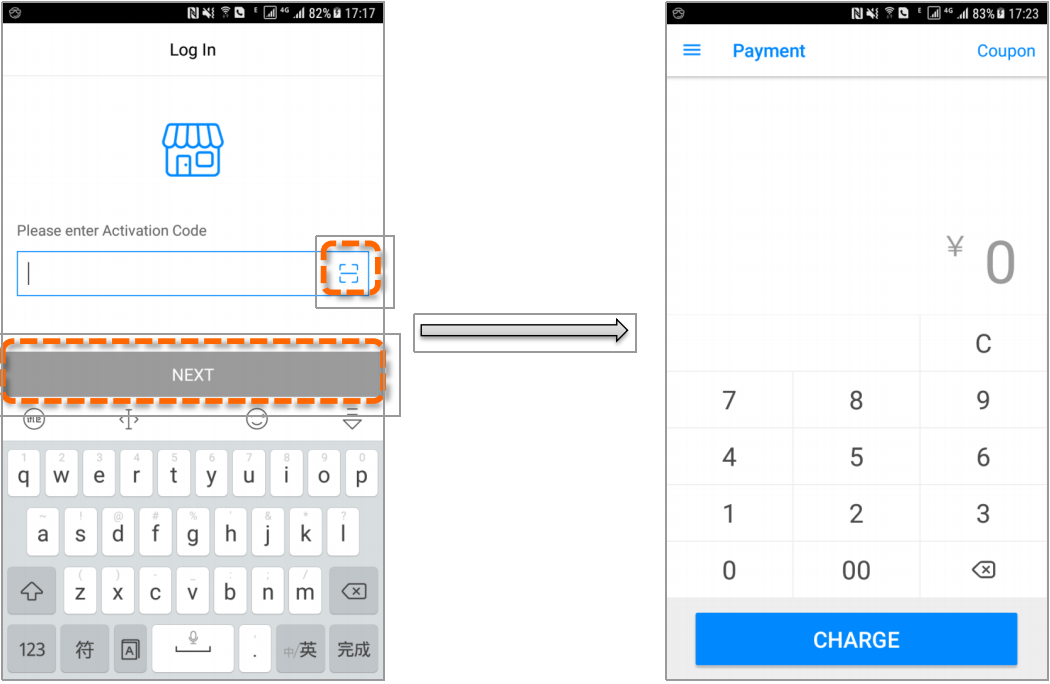
- Step 1: Enter the activation code or scan the activation QR code which is created on portal
- Step 2: Then you could start collecting payments
4、Navigation
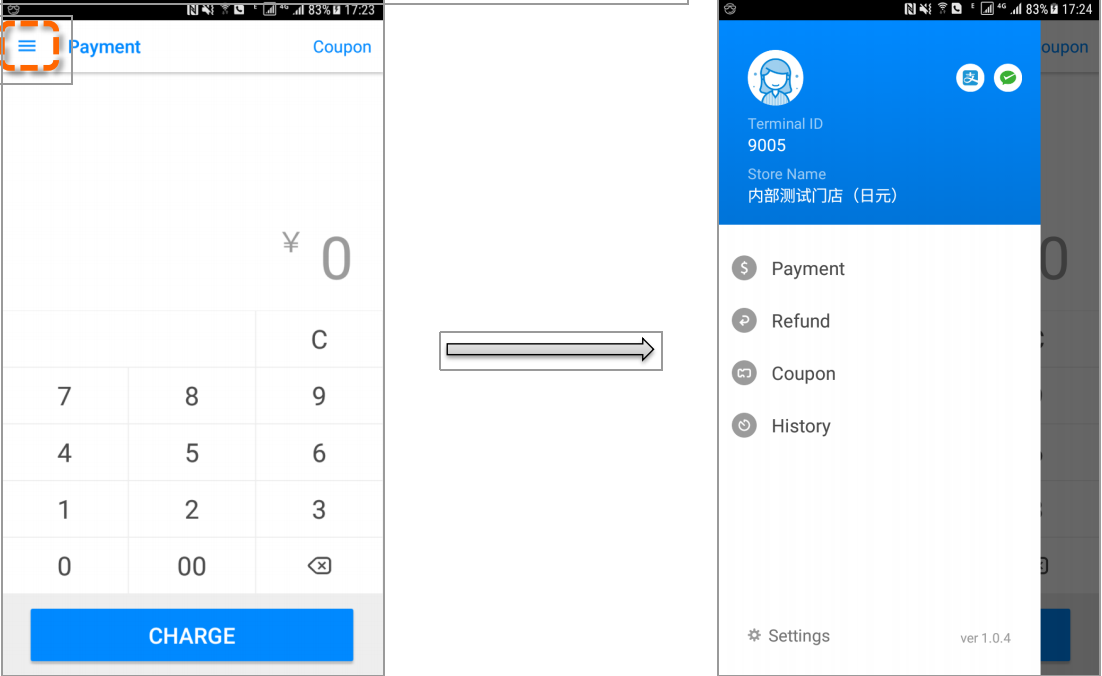
- You can access all the features of this APP on navigation, Click the navigation icon to view these features
5、Payment
There are two payment models you could choose:
SCANMODEGENERATE QR CODEMODE
5.1、SCAN MODE
You could collect payments by scanning the Alipay payment QR code easily.
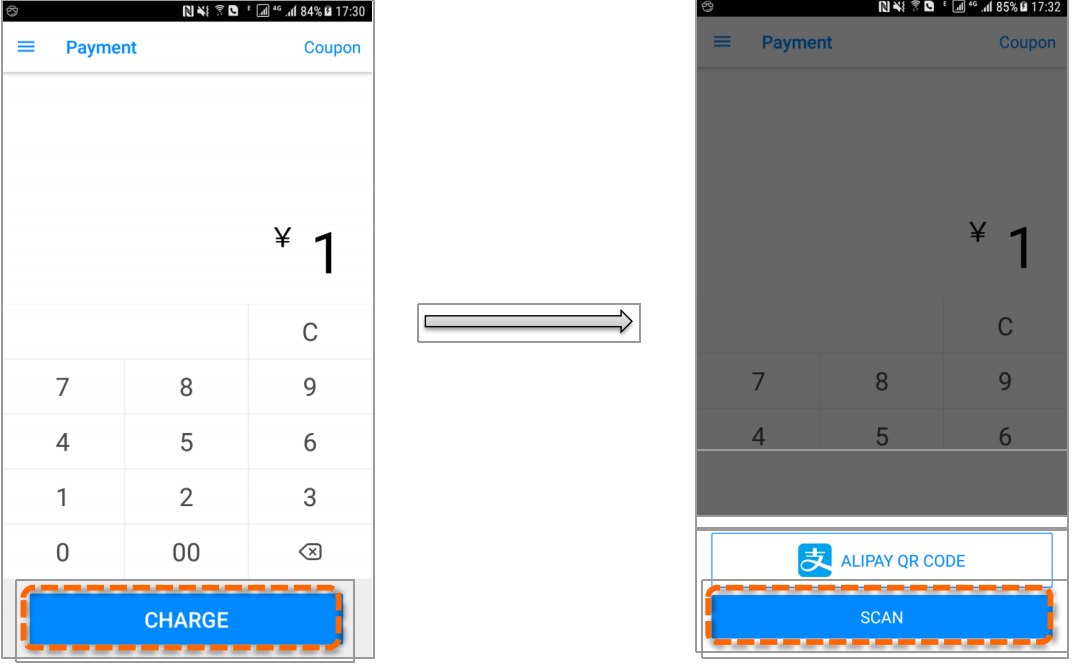
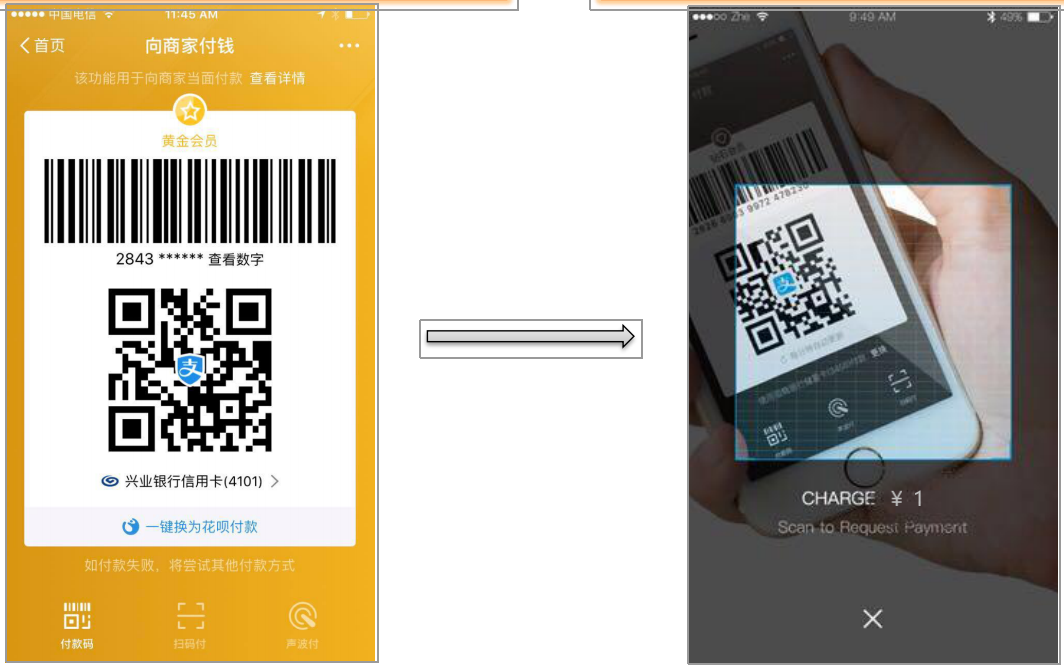
- Step 1: Click the keyboard to enter the amount and click CHARGE
- Step 2: Choose SCAN payment mode
- Step 3: Customer opens Alipay APP and shows the payment code
- Step 4: Use Evo Cashier-Lite to scan the payment code
5.2、GENERATE QR CODE MODE
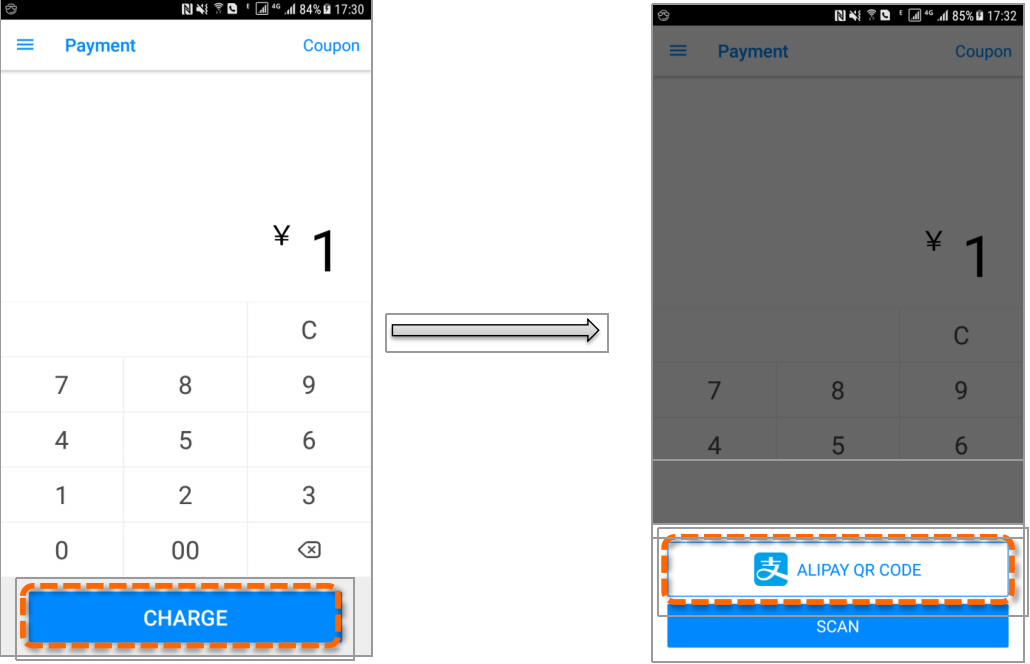
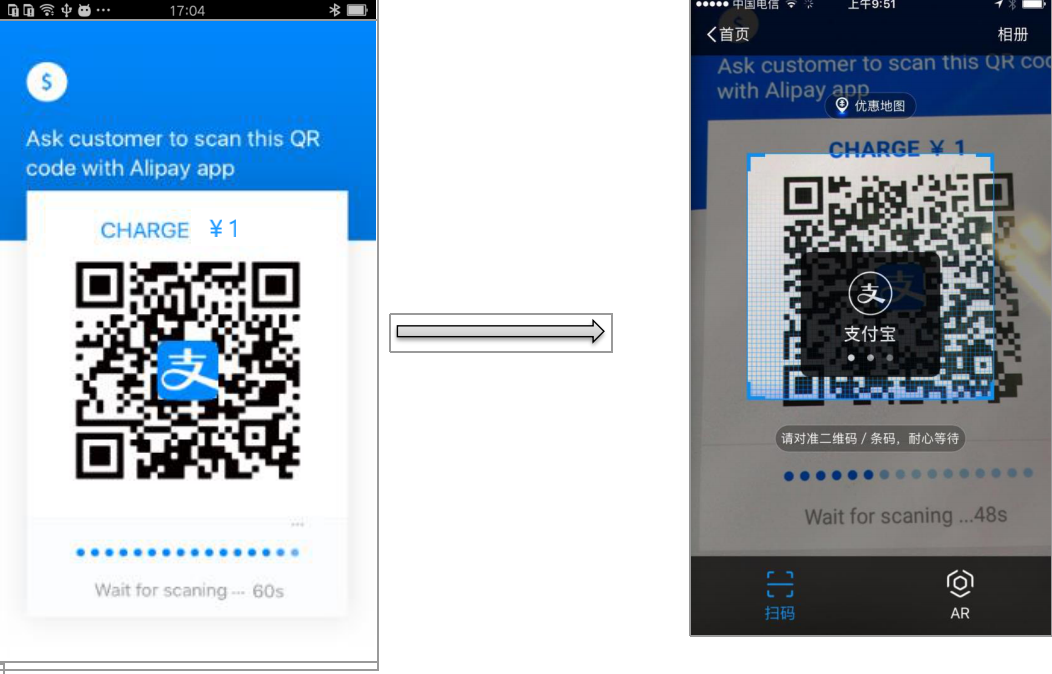
- Step 1: Click the keyboard to enter amount and click CHARGE
- Step 2: Click ALIPAY QR CODE according to customer’s payment wallet
- Step 3: Generate QR code
- Step 4: Ask the customer to open Alipay , scan this QR code and confirm payment
6、Refund
Full or partial refunds can be carried out on Evo Cashier-Lite payments for up-to 3 months after the original payment date.
To issue a refund , you need to find the original transaction at first
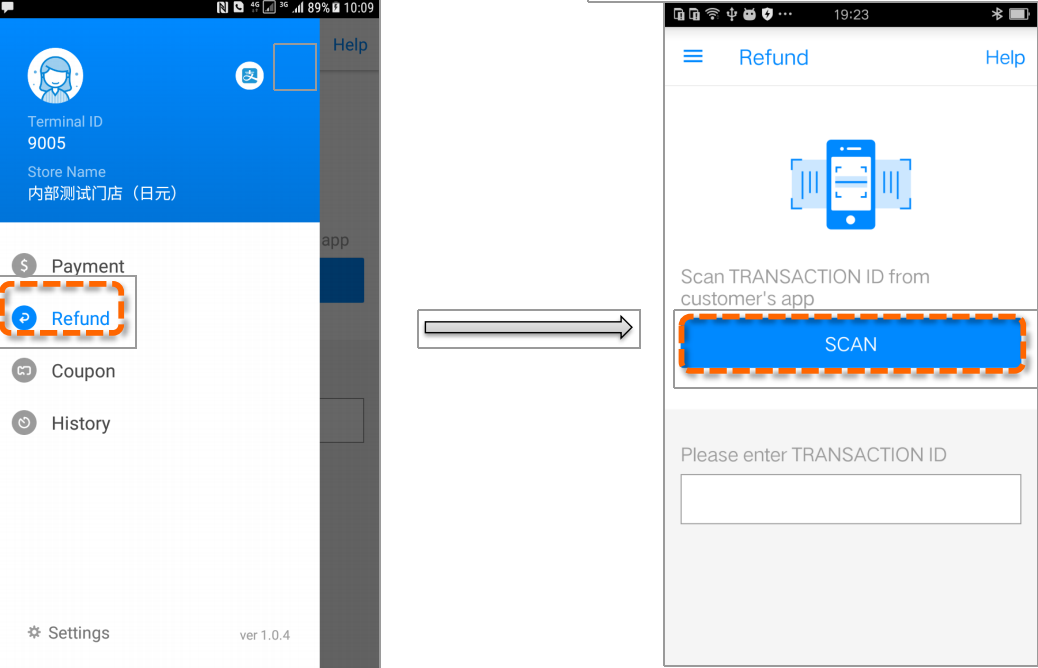
- Step 1: Click Refund on navigation
- Step 2: Enter the Refund page to click SCAN
- Step 3: Ask the customer to find the original transaction and show the transaction barcode on the transaction detail page from Alipay